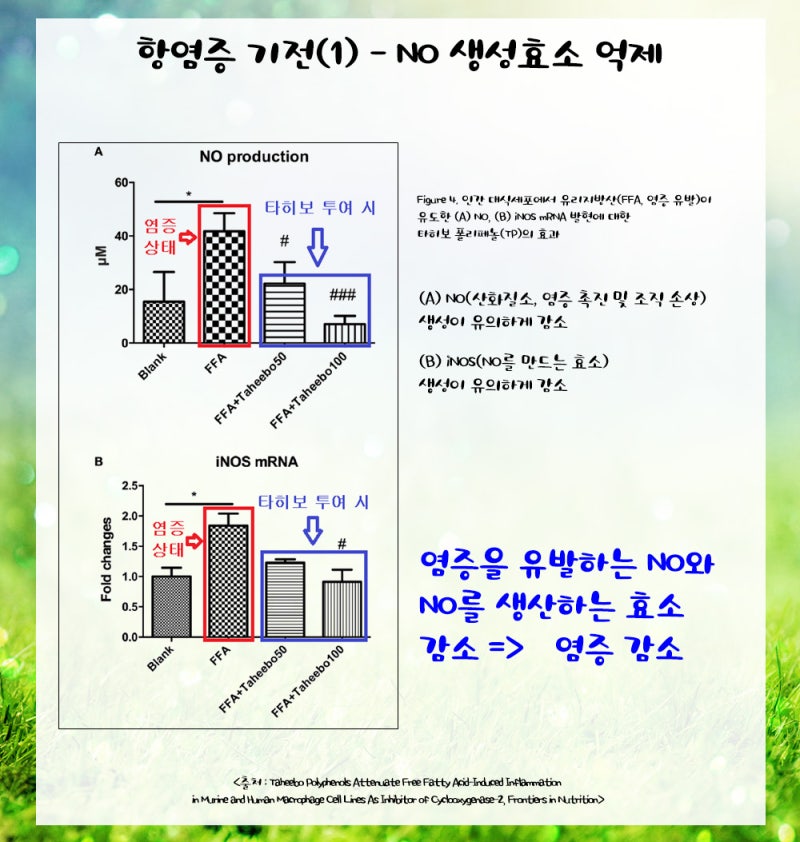Hello, I’m Hidden Grace Data Analysis Team. Today, I would like to set up R and R studios first for public data analysis.If you look at what public data is before installing it, IT technology has recently developed and various types of data have been created and utilized.Public data is also included here.
by Public Data Portal

Public data refers to “all data or information produced by public institutions, and public information that brings out communication and cooperation among all citizens.”(by Public Data Portal)
Public data lists held by all public institutions and open public data can be shared on public data portals or shared on various platforms.How can you analyze the public data secured by these routes?

at Pixabay
Data analysis tools are the most important to efficiently collect, organize and analyze data.Traditional analysis tools include statistical programs such as SAS, SPSS, and Matlab. Actually, it had to be used for a fee, and it was too expensive for ordinary people to use.That’s why free data analysis tools have recently emerged.Among them, R and Python are representative analytical tools.

First, let me introduce R and R studios.

First, let me introduce R and R studios.
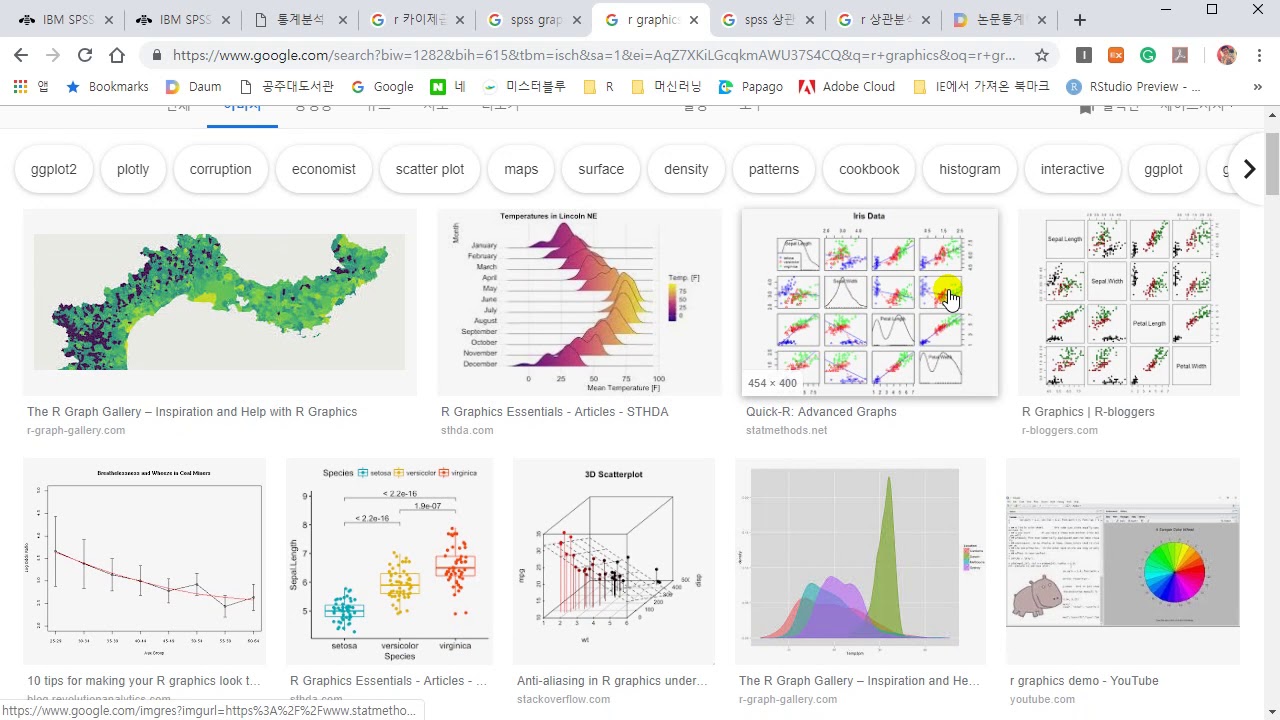
The biggest benefit is that it’s free.In addition, it supports various packages for data analysis, and the R user community is well formed to share various information.R provides a wonderful working environment called “R Studio”.
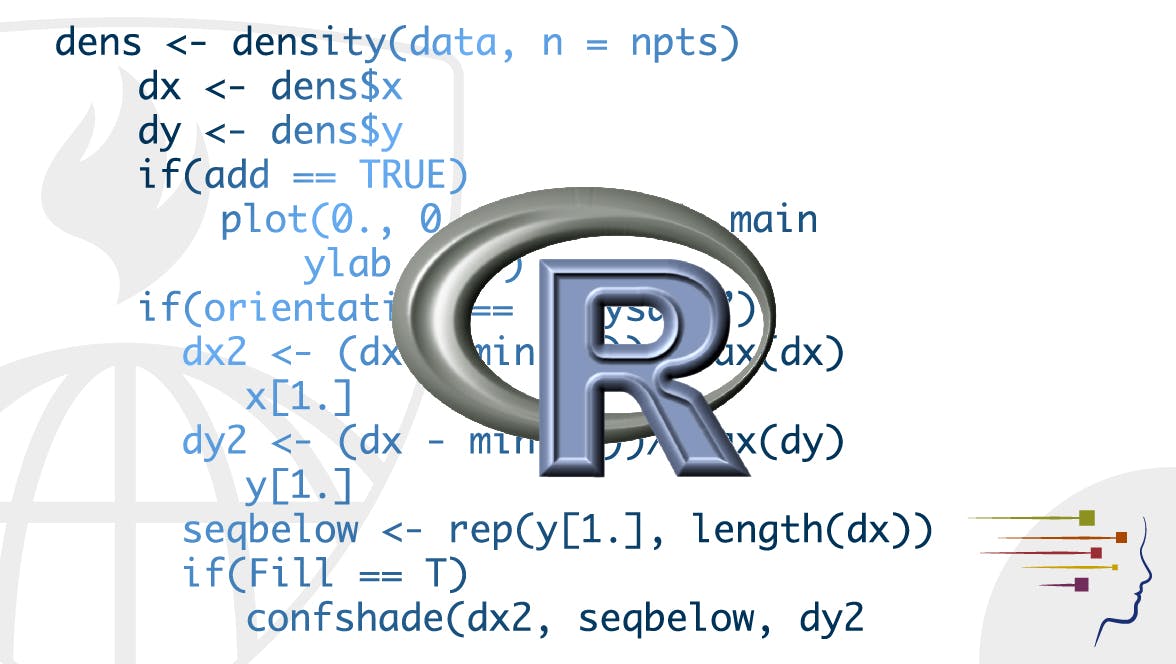
① Install R Program Visit the official website of R from Google → Click on the download CRAN link → Find the appropriate operating system for [KOREA] on the CRAN Mirrors web page and click on the official website of R https://www.r-project.org/

The most convenient thing is to select one of the following websites and click on it.Korea
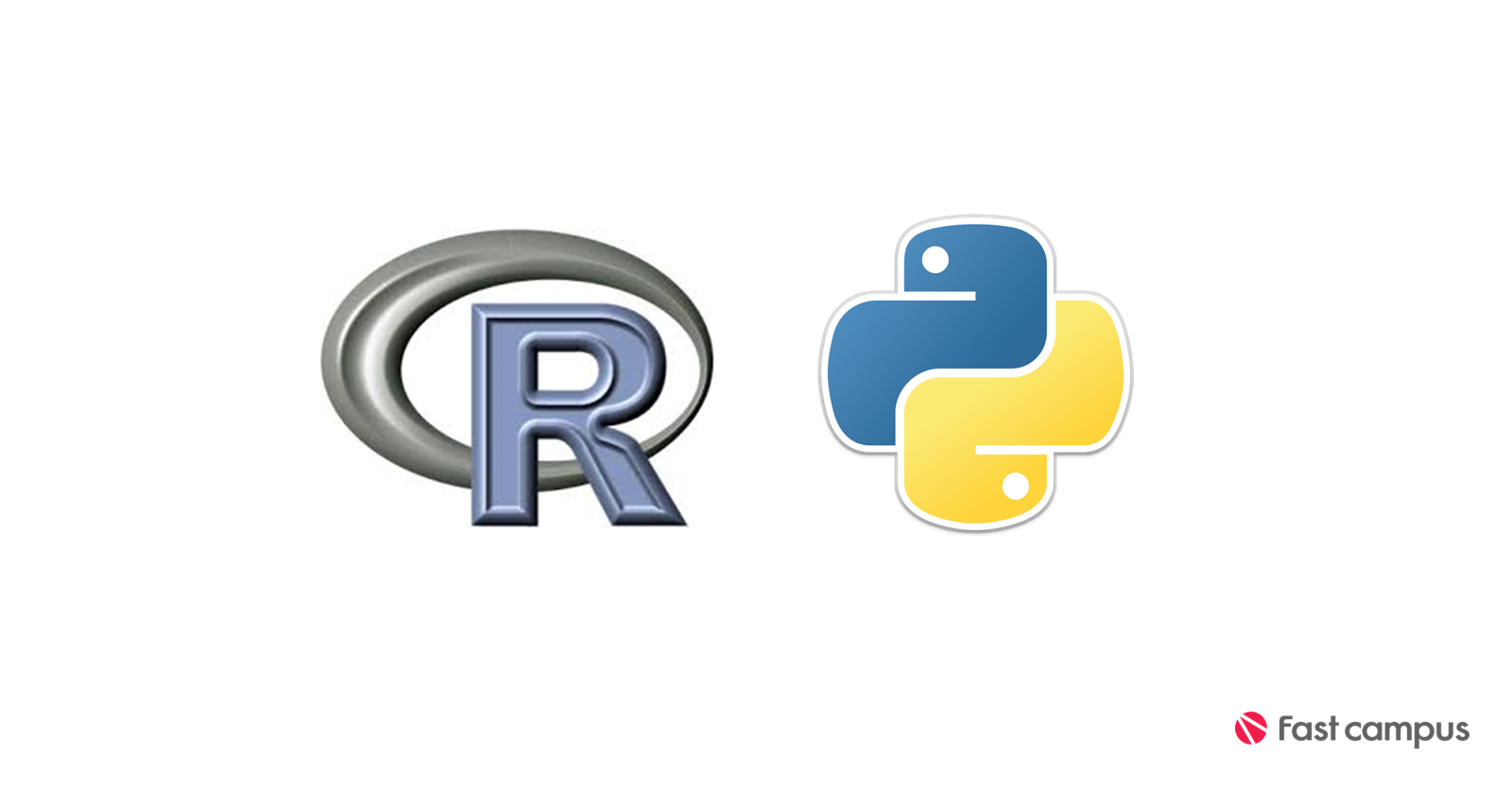
https://ftp.harukasan.org/CRAN/ Bugyeong University Information Database System Research Institute cran.yu.ac.kr/ Yeungnam University cran.seoul.go.kr/ Seoul City Big Data Campus healthstat.snu.ac.kr/CRAN/ Graduate School of Health at Seoul National University.UNIST Genome Research Institute (Ulsan Institute of Science and Technology)
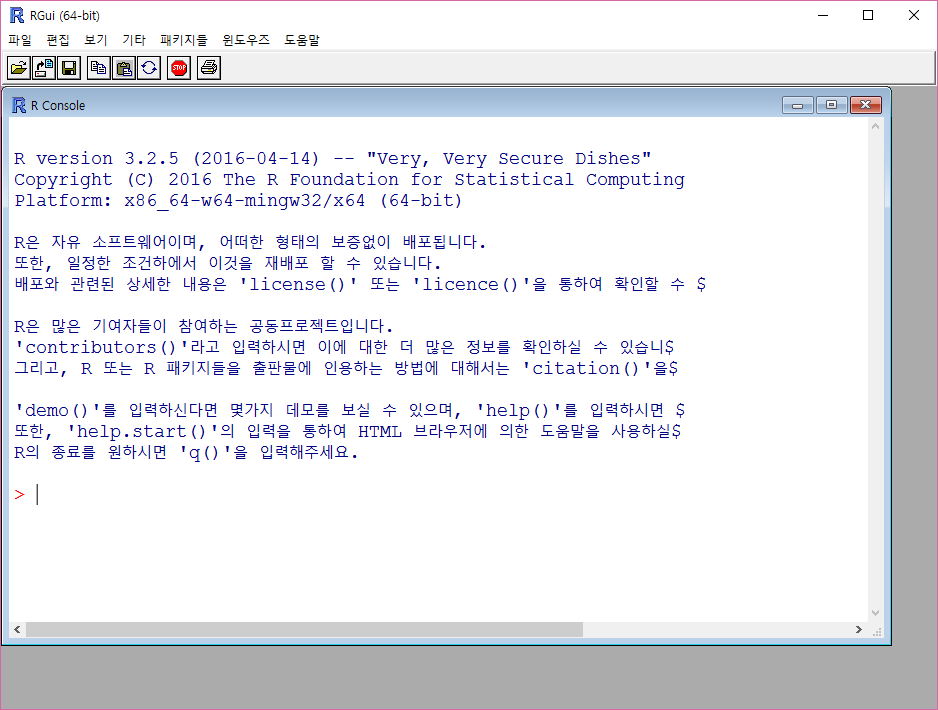
If this is your first installation, choose the right operating system for you Simply select a system and keep clicking Next to install it.

② Install R Studio R Studio Web Page https://www.rstudio.com/products/rstudio/download/ Search R Studio on Google and visit official website → Scroll down a little to click Free Download below → Find the appropriate operating system for the item and click
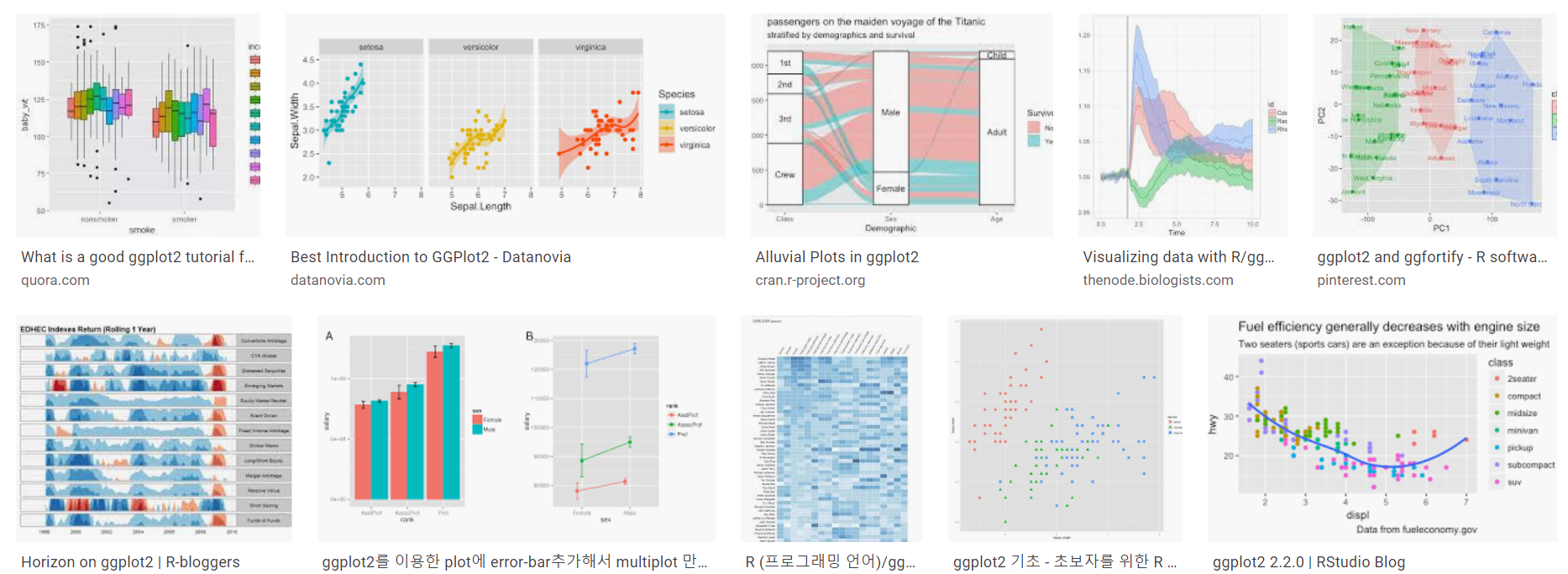
The right operating system for you Locate and click on the system to complete the download easily.Both are well installed.Let’s actually run RSTudio.To create a new script, it consists of the following easy-to-work windows.Now, we have completed the installation of the R program to create an environment for public data analysis.Next, we will introduce how to utilize actual public data to conduct analysis in the R program, introduce the data analysis process, and post little by little from the actual data design “Problem Definition and Plan”.at Pixabayat Pixabayat Pixabay


![[마감]하이데어 수제 하트백 / 1:1제작 / 꼭 갖고싶은 잇백/공동구매 5일간 오픈!/ [마감]하이데어 수제 하트백 / 1:1제작 / 꼭 갖고싶은 잇백/공동구매 5일간 오픈!/](https://feelmaker.co.kr/group/image/meta.jpg)